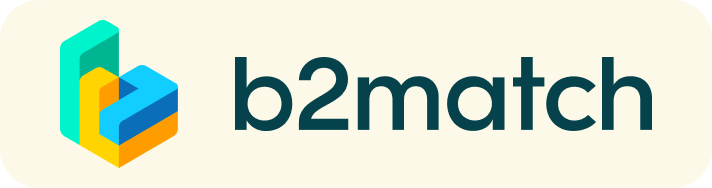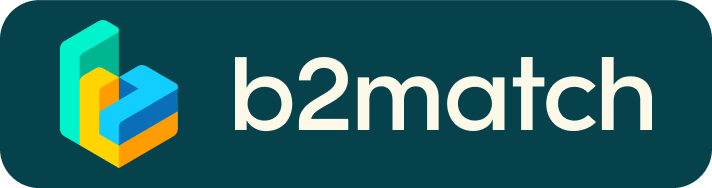How it works
Select between Onsite or Online meetings
A matchmaking event is a quick and easy way to meet potential cooperation partners.
30 minutes run fast, but they are enough to build first connections before the meeting ends and the next talk starts.
1) Registration
Register via the Register button.
2) Publish a business profile to showcase your needs
Create a clear and concise business profile to raise your visibility on the b2match platform.
Your profile should describe who you are, what you can offer to potential partners, and who you want to meet. A good profile will generate significantly more meeting requests.
3) Create your marketplace
The Marketplace enables you to list your offer and request items and to search for suitable business partners based on these items. You can present your offer within the following categories:
- Product
- Service
- Partnership
- Project cooperation
- Investment Opportunity
- Request
- ...
At least one Marketplace entry is required for profile validation.
Go to the participants' list to find out who is offering interesting and promising business opportunities.
4) Send & receive meeting requests
Browse published participants' profiles and send meeting requests to those you want to meet during the event.
5) Matchmaking Event
Access your meetings in My Agenda, where you have your complete schedule for the event and the list of your meetings. Check your camera and microphone and don't be late!
This networking event presents an ideal platform to identify technology and business partners, through pre-arranged meetings. You simply need to register, present yourself, your company or organisation and your technology online and select interesting partners before the event. The earlier you submit your collaboration profile, the more visibility it will receive.
Important steps:
1. Registration
Register separately for the Innovent Forum and the Matchmaking Event.
2. Create a profile
Create your profile to present to other participants your activity, expertise and more. Describe what you offer or request.
3. Book meetings
Request meetings from participants. A request is accepted automatically, unless it is declined.
4. Personal agenda
Few days before the event, organisers will schedule all meetings. 1 day before the event, in February 09, you will receive your personal agenda with exact times of meetings.
How does the remote 1:1 networking work?
1:1 virtual meetings are managed remotely via video calls (similar to Skype). The video conferencing is provided by the b2match platform – no need to install any software.
All confirmed meetings display a Start Meeting button and date & time of the meeting. Once the time for the conversation has come, click the Start Meeting button
What happens if your meeting partner doesn't show-up?
Go to the Message button and request to join the meeting.If this should fail, please re-schedule the meeting to another suitable date/time.
What else to be considered?
- A camera is recommended, but not essential.
- Use devices that have a webcam & microphone installed
- Keep an eye on 1:1 meeting timelines (Start/End)
Please start and end your meetings as indicated, to avoid delays. - System requirements for virtual meetings
Installing the latest browser version is recommended, but not always necessary.
No software installation is needed - the meetings are integrated into the b2match platform. - Check your time-zone
Select "Edit my profile" to check your current timzone selection.
If this is not the timezone you are located during the meetings please change accordingly.